Home → The Classics → Blog
How to Add an Image to Mail Signatures on iOS
Published:
Apple makes this harder than it should be, but to have an image in an email signature in iOS you’ll need to make the signature in HTML and paste it into the signature field.
To do this I created a signature using the site Word to HTML:
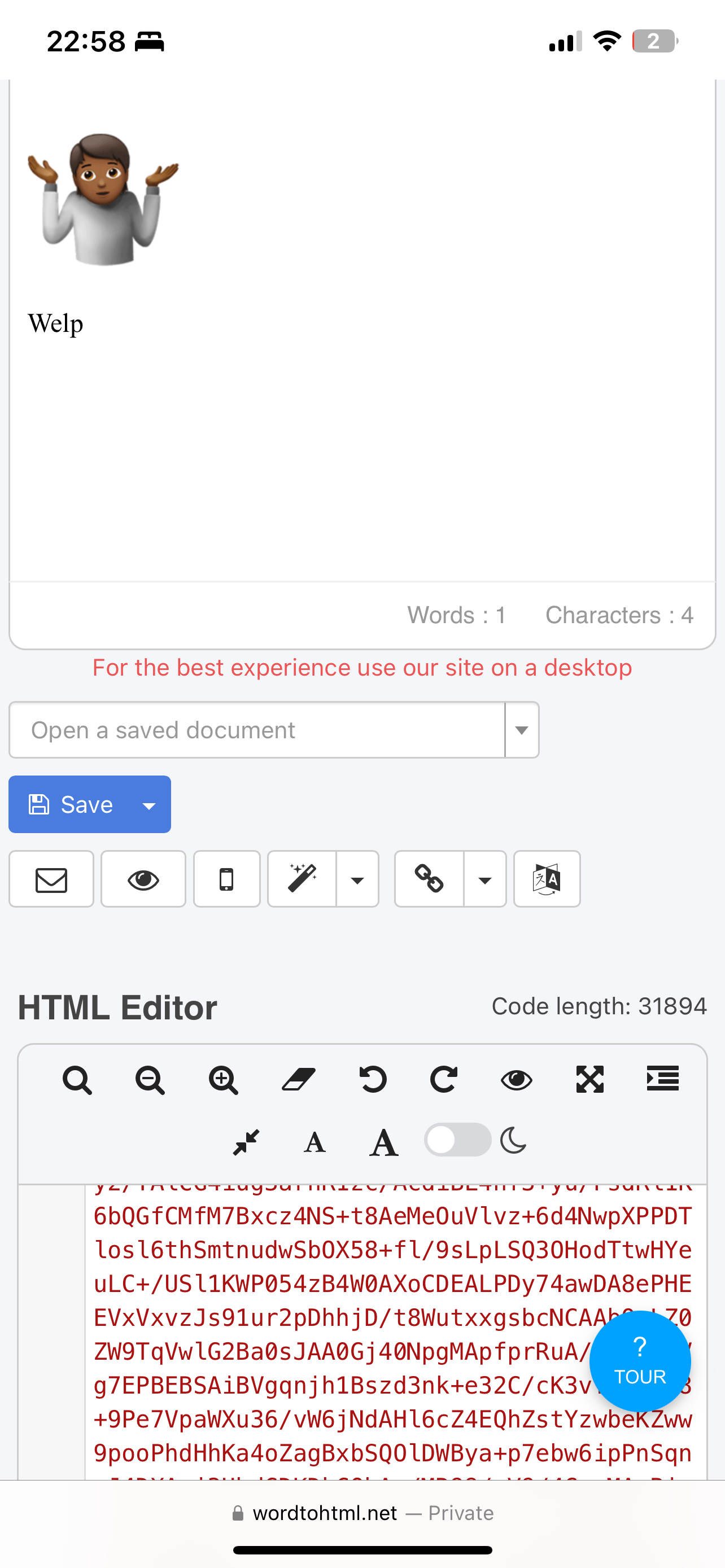
I then copied it into the mail signature field. It looks gnarly because you have to turn the image url into an embedded string.
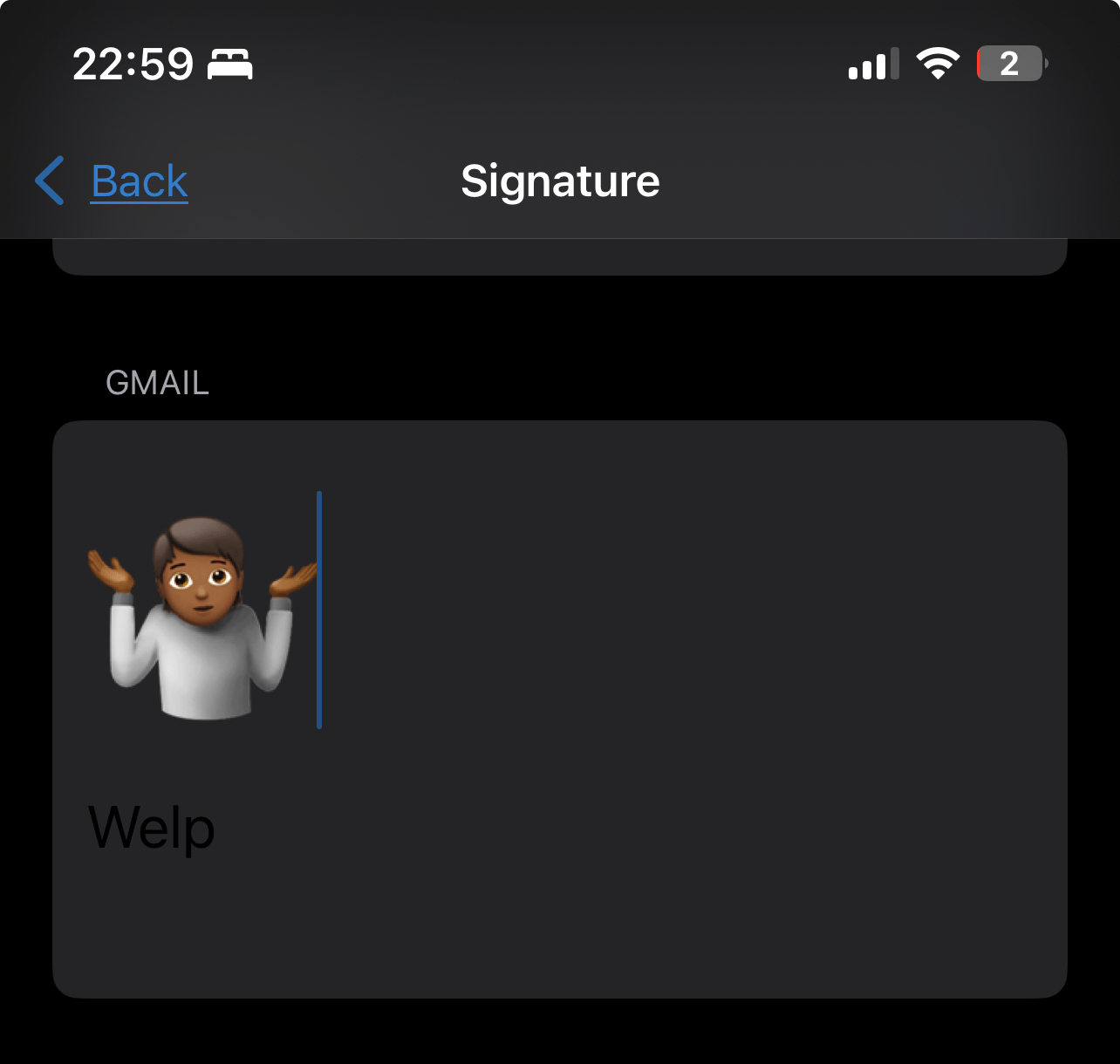
You’ll need to play around with the design to get it to come out as you want.